To skip my reminiscing, scroll down to Installing Photoshop!
I've loved to Photoshop for fun ever since I can remember. My dad used to work at Westwood Studios when they were located in Las Vegas, and that was my favorite place to go as a kid. I would draw in school all day, always had a sketchbook on me everywhere I went, but in school, they didn't want me to draw while I was supposed to be doing work or listening, even though my ability to listen skyrockets when I'm drawing. But when I went to Westwood Studios on Saturdays with my dad, his job was to draw for videogames, and do 2d and 3d graphics.
Forgive the crude drawing, I tried to use my Wacom Tablet but the Stylus was missing.

He had a desk in his office specifically intended just for drawing, and it had one or two those adjustable Combo Fluorescent/Incandescent Task Lamp's. Then there was another table against the wall by the front door to the room, which had a TV so he could copy images from it directly to the computer, like from a movie for example, and two computers for doing graphics. I don't know why there were two. And he also had a massive Wacom tablet for one of the computers. On the right side of the room on the wall was a whiteboard, and just above it was a fluorescent light mounted to the wall instead of the ceiling, which was really cool because his room was always dimly lit with the lights on, and the fluorescent light splashed light upwards towards the ceiling and down all over the whiteboard, so this room was easy on the eyes, and great for drawing. Then in the back of the room was another doorway that led to a hallway, with some storage and an emergency exit at the other end. My dad kept a shelf full of his beloved National Geographic's collection just beyond the back doorway and read them during breaks.
But moving on, this office is why I love indirect lighting, why I have a Wacom tablet now, even though I never use it, but I was going to today to draw my dads office, and couldn't find the stylus. After 15 years, the stylus finally went missing. This office is also why I Photoshop. My dad's office computers didn't have Photoshop, he used Painter, which is similar. And he often went in on Saturdays to catch up on his hours since he was a salary worker and had two to three jobs at any given time, and took time off for one of them every month.
After he left Westwood in 2001, I couldn't go to my favorite place in the world anymore. But as a going-away gift, they gave him a computer to keep, which had Painter. But the computers in my high school that had graphics software only had Photoshop. SO I learned to use Photoshop and my Junior and Senior years I really got into Photoshop. I later got a computer in my room that had Photoshop and so I did a lot of Photoshop.
Why I Wanted to Install Photoshop on another drive.
The simple answer is that my C drive wasn't big enough. Oh I had plenty of space to have everything installed, but my photoshop habits created complications. Out of beardom, I got into making custom collages of my own sort. They usually take years to make, they're high resolution, and at least one of them has something like 1,200 layers.
It's a bit weird talking about this now because these aren't all my favorite bands anymore, and really I just liked all of these, only a few were my favorites. But now it's a snapshot from 2008-2010 that may only be a one-off. I put so much into it that I don't think I'll do it again successfully, and I've tried.
In High School, we had to make collages in photography class. I don't know why, but perhaps our teacher, Mr. Mroz, was trying to job our minds on what to take pictures of. I had a lot of time to burn every other day at school because my friend got out of class an hour and a half after me, so if I wanted a ride home, I had to wait. So I spend a lot of time in the library to Photoshop. One of my friends made the mistake of letting me have all his pictures of him and our other friends hanging out. I loved doing art on the computer, and manipulating pictures I took. I was board one day when I had an idea. What if I manipulated my friends pictures? And it seemed like a waste of time with no payoff at all if I didn't put them together on the same canvas in Photoshop. So I made a collage in Photoshop. That was my 'friends collage'. I made others over the years, and finally had the idea to make one of all the bands I liked.
A few years graduated from High School, I had few affordable ways to pass the time, one option was to listen to a podcast because everything else I liked was movies or music and I had watched or listened to those countless hundreds of times. And the other way to pass the time cheaply was to photoshop. I was in Photography class in college and I was good, but I was too shy to be able to get models. So how do you Photoshop pictures you don't take? You Photoshop pictures others have taken. So I'd get off nightshift at Walgreens and Photoshop for hours. My favorite bands had lots of cool pictures. What if I made a collage and I would have a reason to Photoshop all these pictures. No copyright issue, it's for personal use. 3 years and 1,122 layers later...
The result of this is that my collages use a great deal of memory. The bands collage took just over 1 GB when saved as a PSD.
The Scratch Disk
The scratch disk is Photoshops version of a cache stored on the hard drive that is simply too large to be stored in RAM, similar to Windows' Page File. In the case of Photoshop, every single action and brush stroke you make, which is a lot of data, has to be saved somewhere in order for you to be able to go back to a certain point before you made a mistake for example. This could be way back when you first opened the document, but you don't want to lose every single thing you've done, so you can go back as many steps as you want. But RAM isn't big enough to store all this data so Photoshop puts it on the hard drive in the scratch disk file.
Now my bands collage was only about 1.15 GB when saved, but once it was opened, the scratch disk file would increase to over 30 GB, and it gets bigger with every action. So if you use your computer for more than Photoshop and you have only 250 GB on your C drive, it's easy to see why I wanted to use another drive for the scratch disk. Around eight years ago I had already started hitting the limits of the available hard drive space my computer had.
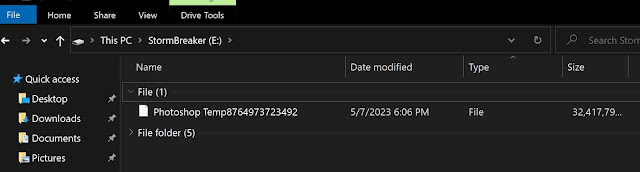
I decided to move the scratch disk for Photoshop to another drive. And there's actually already the option built into Photoshop to do this. I think the reason why Photoshop wouldn't just let me change the scratch disk to another drive was because I didn't have any other non-removeable drives besides my C drive. With all that data being recorded for every action when I'm making multiple brush strokes per second for like twenty seconds at a time or longer, and all my external hard drive enclosures that I would use for my scratch disk were painfully slow USB 2.0, I had to use an internal drive. The faster the better. And there were other reasons I didn't want to use those USB drives, such as that they were for storage and I didn't want to run out of storage on a drive with an open project in Photoshop I couldn't save. I knew I needed something fast like M.2. Suffice it to say that any options to make my computer more stable while using Photoshop were welcome, and they had to be cheap.
I read online somewhere that in my case, whatever that was which I have forgotten, that the reason the scratch disk couldn't be moved to another drive permanently without any bugs was because it's really best for it to be the same drive that Photoshop is installed on. So I decided I was going to get another internal drive that was just for Photoshop and Lightroom, not even for the pictures I used to make them. That way there'd be plenty of scratch disc space and if I needed to save a picture that couldn't be saved because one drive is FAT32 and the file is bigger than 4 GB or whatever the problem is, these issues with running out of space would come to an end. It wouldn't have to be a large drive. 256 GB would be perfectly adequate. That would keep it cheaper too.
I was in class, getting certified in IT when I had the idea how I could use M.2 without rebuilding my computer. I think it was because I was learning about motherboard PCIe expansion slots. I knew about various things you could connect, specialized cards, video cards, audio cards, more USB ports, if I wanted a port that was faster than anything my motherboard already came with...NVME? M.2? Is there a PCIe adapter for NVME M.2? I searched Amazon, and there was. It wasn't even that expensive. That's my ticket. For once I got to be on the front line of using a cool new technology.
So I bought it, not thinking about speeds or anything. It never occurred to me that I might need to get an adapter that was more than 4x for any reason. But this turned out not to be much of an issue. The adapter I used was a 4x card, and my motherboard utilized PCIe gen 3. I saved up to buy a higher performance M.2 WD black 256 GB drive for $129. At the time, Samsung was selling a 256 GB M.2 for much more.
I got the adapter and the M.2 drive, I installed them and then I installed Photoshop on them. And I can't remember back then, but I think I still had to change the scratch disk from the C drive to my M.2 where Photoshop was installed. I read somewhere that even if you install Photoshop on another drive, part of it is still installed on the C drive.
This would explain why there were missing DLL files. I recently rebuilt my computer because of another problem. I thought, well Photoshop is one thing I won't have to reinstall, I'll just move it from my old computer to the new build. But when I did so and clicked on the executable file for Photoshop, it wouldn't open and a prompt told me there were missing DLL files. So if you're thinking this idea will allow you to never have install this one thing ever again, it most likely won't.
y project was mostly a success. I was sort of hoping I wouldn't have to ever reinstall Photoshop--one less thing, but it wasn't the case. Oh well. Everything else for the most part had worked as I desired. I never considered any speed limitation of PCIe gen 3. I only even realized there might have been a problem like three or so years after I did this project. I never experienced it actually going slow. If I used a typical Sata III drive, it would have been much slower.
My confusion over the speeds
I thought I had all this understood. I knew there was a difference between Gigabits and Gigabytes, I knew one was used in certain situations like with networking for example and the other wasn't. But what I read online a few years back about my previous motherboard was that it's speed was limited by the fact that it used gen 3 PCIe, and newer boards used gen 4. I read somewhere that SATA III was 6 GBps or something, and that PCIe gen 3 was something similar and my jaw dropped. You mean to tell me that even though I had a way faster drive for Photoshop, it wasn't running any faster than a typical SATA III drive? I know, read and write speeds are different, and theoretical top speeds and real-world are also different. But still. In writing this I didn't want to say anything that was inaccurate.
I have read all this stuff and thought I understood it fine. But I've recently started trying ChatGPT out and I thought I would verify what I knew from there. And we had a sort of lengthy conversation that led me to be confused because the information I saw conflicted with what I read a few years ago about my motherboard, and then it kept saying what the theoretical top speeds of SATA III and PCIe gen 3 vs gen 4 and my adapter and my WD SSD I bought, and so on, and I was totally confused.
"ChatGPT: Yes, a PCIe 4x to NVMe M.2 adapter with an 8GBps SSD would be faster than a drive using SATA III.
SATA III has a maximum bandwidth of 6 Gbps (or 750 MB/s) which is significantly lower than the bandwidth offered by PCIe Gen 3. PCIe Gen 3 has a maximum bandwidth of 32 Gbps (or 4 GB/s) which is much higher than SATA III. Therefore, even though your PCIe 4x to NVMe M.2 adapter may not be able to take full advantage of PCIe Gen 4's maximum bandwidth, it would still provide faster data transfer speeds compared to a SATA III drive."
I felt like I missing something.
"... To take full advantage of an 8GBps NVMe M.2 SSD, you would need a PCIe Gen 4 x4 adapter and a compatible motherboard with a PCIe Gen 4 slot. A PCIe Gen 4 x4 slot has a maximum theoretical bandwidth of 64 Gbps (8 GB/s), which is double the bandwidth of a PCIe Gen 3 x4 slot, and can fully utilize the speed of an 8GBps NVMe M.2 SSD."
"... What do you mean when you say SATA III is 6 "Gbps" but PCIe gen 3 is 32 "Gbps or (4 GB/s)"? Gigabits are smaller than gigabytes because there's 8 bits in one byte?
ChatGPT: Yes, that's correct."
Basically, it kept saying GBps and Gbps and while skimming through the replies, I knew something was wrong. "A byte is composed of 8 bits, it is 8 times larger than a bit. This means that a gigabyte (GB) is 8 times larger than a gigabit (Gb)."
"The WD Black WDS256G1X0C NVMe M.2 SSD has a sequential read speed of up to 3.1 GB/s and a sequential write speed of up to 1.6 GB/s. These speeds are well within the maximum bandwidth of a single PCIe Gen 3.0 lane, so you should be able to achieve close to the maximum speeds of the SSD using the SST-ECM20 adapter."
"... your SSD has a maximum sequential read speed of 8 GB/s and you are using a PCIe Gen 3.0 x4 adapter, which has a maximum theoretical bandwidth of 32 Gbps or 4 GB/s per lane."
It says my SSD has a sequential read speed of up to 3.1 GB/s in one answer and then 8 GB/s in another.
So in one answer it did tell me that I'm getting about all the performance out of it that I can get, and in another it says that my read speeds are suffering a bit because of the adapter. But it did still say that I'm getting way better performance than I would be with a typical SATA III drive. So I'm happy!
Would I recommend this adapter and SSD?
As far as the adapter
SilverStone Technology SST-ECM20 Dual M2 to PCI-E X4 and SATA 6G Adapter Card, I only don't recommend that you just buy outright without at least learning about the speeds and what card will give you the speeds you want if you want to get the full benefit of the speed of the SSD. But in my time using this card, it's worked great! I haven't had any instances where I thought maybe the card wasn't doing what I wanted. It's always been pretty fast.
This has been Truncat3d 00000000111100010100110______________end of line



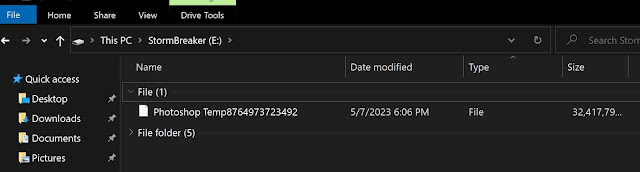




No comments:
Post a Comment